
When people think about SEO, they usually focus on keywords, visuals, and headlines. But what often gets overlooked is internal linking. It’s the structure that connects your pages and helps your website work as a system.
Internal links hold your website together. They help visitors move naturally from one page to another, give search engines context, and strengthen the authority of your most important pages. When they’re done right, internal links turn a group of pages into a cohesive website that performs better and builds trust.
An internal link is any hyperlink that connects one page on your website to another.
For example, your homepage might link to your “About” page. A blog might link to one of your services. A testimonial might link to your contact page.
It’s different from an external link (which sends people to another website). Internal links keep traffic on your site, guiding visitors to the information they’re looking for and helping Google understand what each page is about.
Think of them like signposts. Each one tells search engines like Google, “This page matters,” and tells visitors, “Here’s where to go next.”
Not every link on your website serves the same purpose. Some help people find what they need, while others keep them exploring. Knowing the difference helps you use each one intentionally.
Each type serves a purpose. When used together, they create a site that feels organized, logical, and easy to explore.
Internal links can live almost anywhere, but they work best where they guide visitors naturally.
Before you start adding links, take a step back and look at how your website is structured.
A strong internal linking strategy depends on clear organization. And when your website content is structured with purpose, visitors and search engines can easily follow how your expertise connects.
Think of your website as a pyramid-like structure:
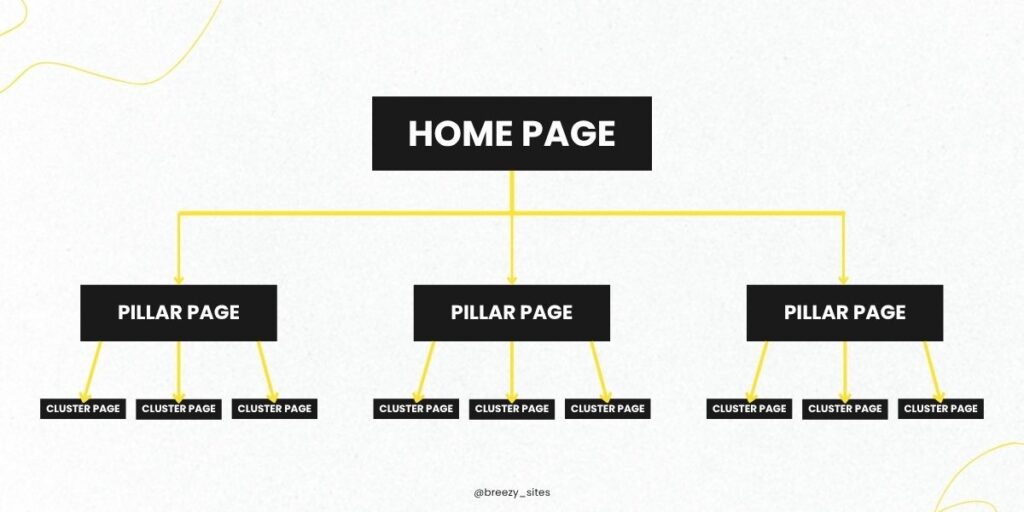
Your internal links connect these layers.
Cluster pages link back up to their related pillar, and pillar pages link down to their supporting content.
That connection creates a clear path through your site, helping people find what they need and helping search engines understand what your business is an authority on.
The most effective internal links feel natural, not forced.
Here’s how to choose what to link:
If a line references a topic you’ve already covered in more detail, link to it. Example: a blog on SEO basics could link to your post about website content updates.
Instead of “click here,” use meaningful phrases like website maintenance plans or how to improve your homepage.
Your main service pages, about page, and strong blog posts should all receive internal links.
Every page should link out to something and be linked to from somewhere else. The goal is to create a connected path that helps people explore your business without hitting a dead end.
More isn’t better. Too many internal links can feel messy or manipulative.
Skip the link if:
A few strong, relevant links beat a dozen random ones every time.
Keeping your internal links updated is part of keeping your website healthy.
Start by tracking what connects where. A simple spreadsheet or Notion table works fine as long as it includes:
You can also use tools like Google Search Console, Ahrefs, or SEMrush to help you find broken links or “orphan pages” that don’t have any links pointing to them.
Once you spot gaps, close them. The more connected your content is, the easier it is for people (and search engines) to move through your site.
Here’s an easy rhythm to follow:
This kind of upkeep keeps your website organized and dependable, which is exactly how it should be.
Internal linking is part of what makes a website feel organized and easy to use. When your pages connect naturally, visitors can find what they need faster, and that kind of clarity builds trust.
It’s also an important part of your overall SEO strategy. A connected site helps search engines understand your content and why it matters.If you want to see how your website is performing as a whole, take our Needs Assessment. It’s a quick way to get clarity on what’s working and what needs attention on your website.
Steve Soto is a seasoned CTO and Partner at The Breezy Company. With deep expertise in software architecture and executive-level product development, he empowers teams to scale with smart, secure digital systems.
Read more articles by Steve Soto
